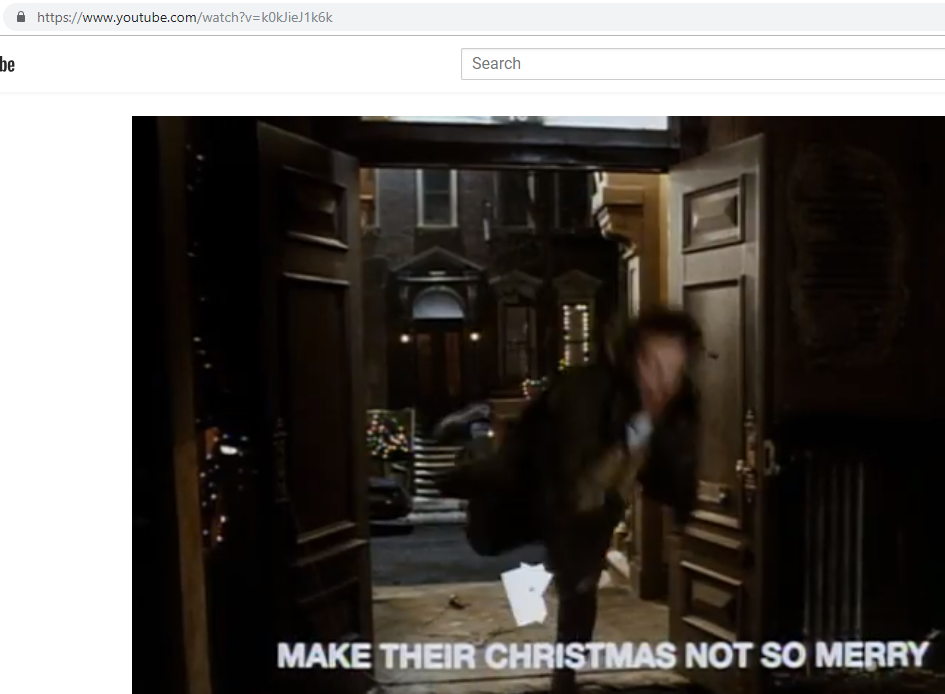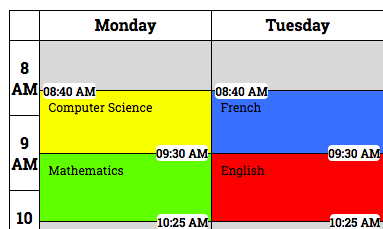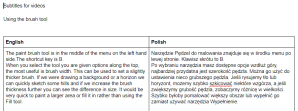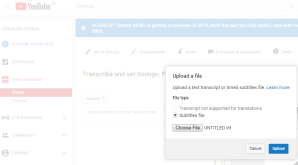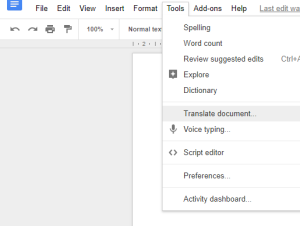Following on from my previous post on Google Sites, Docs and ESL I’ve been concentrating on the most efficient method of allowing all students best access to the video materials I use in the classroom, given that YouTube is filtered for students in my local authority.
What is the problem?
My S1 students are currently working on a computer art focussed topic where their individual progress is best supported through the use of videos. I initially added hard-coded English subtitles so that students could access the material without headphones but would wanted to allow additional subtitles for ESL students without the need for uploading multiple language copies of the same video.
Potential solution
Luckily Glow Video allows the person uploading the video to add subtitles in VTT format through the “manage” menu option. I just needed to find a way to create these subtitles.
How do you create a VTT file?
After a bit of Internet searching and trial and error with a few websites I found one I was happy to spend some time with.
www.closedcaptioncreator.com is a free website that works a little like iMovie but instead of video clips the user can arrange subtitles. What I like about this site is that it pro-actively suggests problems with the subtitle before you preview it and allows quick and easy splits to cut down on the amount of text on the screen. It also gives you an idea of the words per minute speed for each subtitle – useful for ensuring that you allow an appropriate amount of time for reading.
Potential solution found. I now need to create the text for the subtitles.
Transcribing and translating
The preparation process itself was time-consuming. First I had to transcribe the contents of my video. I used a Google Doc for this as I think it will be very useful to have this file for reference in the future.
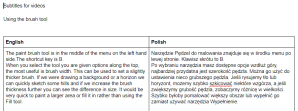
I then used Google Translate to convert sections of the transcription into another language. Again I’ve stored this translation in the Google Doc.
Back to Closed Caption Creator
Then I uploaded my video to Closed Caption Creator (direct reference to the Glow video link did not work) and copied the translated text sentence by sentence into the website. As I worked it suggested when I should split the line and I was able to manually adjust the start and end time of each subtitle using the timeline.

Once I was happy with the subtitle I saved the project (for future translation into other languages) and exported it as a VTT. Adding it to the Glow video was very easy and was accessible to all viewers instantly.

Was the time spent worthwhile?
Feedback was positive from my ESL students and I intend to gather more information through class surveys after the October break. That said, it was much more time consuming a task than translating a web page or document but to ensure all students in your class are included and can work to the best of their ability the time spent has been very worthwhile. The VTT file was also easy to add to my YouTube channel to keep consistency between platforms.
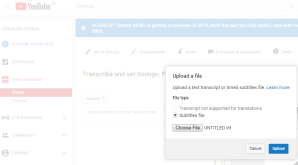
Was there a better solution to this problem?
Perhaps. I may have chosen to rely on YouTube’s automatic translation had this been an option however it really doesn’t understand my Scottish burr so success may have been limited. Manual translation services could also have been used but these are costly.
If you have any other suggestions I’d love to hear from you! Contact me on @hackablec or via the comments section!
The next step in my plan is to investigate how videos can be used more effectively to enhance literacy. I hope to share my thoughts on this with you soon.